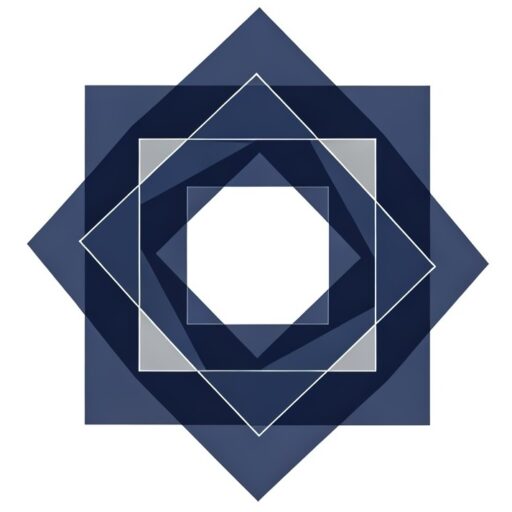eLabels is a companion application for Gmail that allows you to manage your labels & filters on the go directly from your Android device!
Create labels to organize your Gmail and keep your Inbox clean and never miss an important email.
Create filters (rules) to automatically organize your Gmail Inbox.
– Create, rename or delete a Gmail label.
– Create, edit or delete a Gmail filter.
– Gmail Label overview: total messages, unread messages count.
– Tap a label to open it.
– Set label text and background color (Pro)
– Change label listing visibility.
– Add label unread messages count widgets to your launcher.
– Quick access to your Inbox, Drafts and Starred folders (Pro)
Privacy Policy – click to read
Required permissions will be used only to read labels & filters data. Your emails or any other information will not be read or saved.
eLabels has successfully passed Google’s Trust & Safety team’s privacy inspection.
eLabels use of information received from Google APIs will adhere to Google API Services User Data Policy, including the Limited Use requirements.

Screenshots